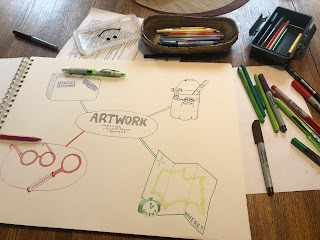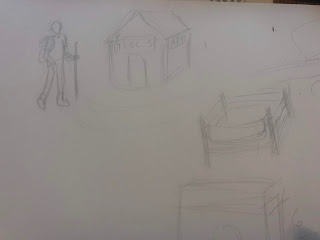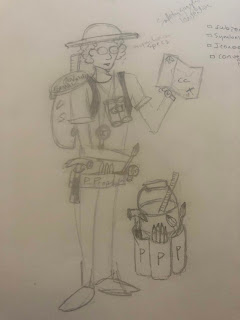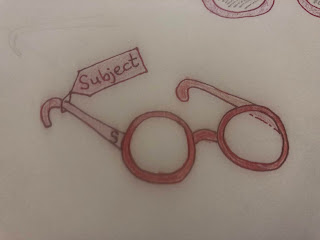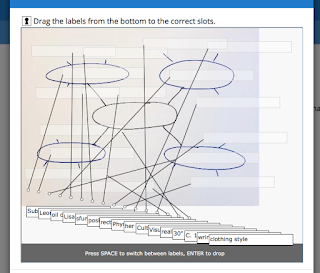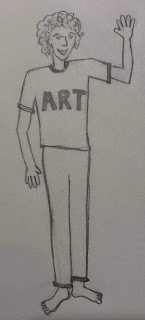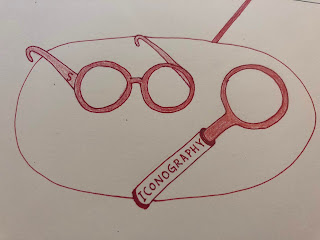This past fall I taught an online class for the first time since 2008. Teaching online, at least for the first time, is a lot of work, but I am now teaching online for the third time ever, and the work is starting to feel like something I can handle.
Teaching Online with a New Baby
The last time I taught online, in 2008, I decided to pair the brand new online format with a brand new baby, because no one thought to tell me that this was a terrible, horrible idea. Teaching online during the first months after bringing a newborn home is a terrible, horrible idea. New mothers should take time off from work after they have a baby--real time off.
 |
| "Why are you teaching online right now?" |
In 2008 I taught Art Appreciation, which I had been teaching regularly for 4 quarters before the maternity "leave" online quarter. Immediately before I taught the fully online class, I taught a hybrid section of the same class, meaning that the class met three days a week in the classroom and students were expected to do 2 days worth of work online. Mostly they just did three days worth of work total and in aggregate that class suffered compared to the daily section I taught during the same quarter.
It's hard to remember exactly what was so bad about the 2008 teaching experience itself, since mostly I remember being exhausted and not knowing how to make the baby stop crying. I vaguely remember that students had trouble trouble with the technology in a way that annoyed and frustrated me. I specifically remember I had to teach some students how to attach files to an e-mail and that there was some confusion over saving things as .doc or .docx. It's hard to know now whether their trouble and mine was because online was tough or simply because I was tired and impatient. At roughly the same time I also found leaving the house to be challenging. I broke into tears on my first excursion out of the house without the baby and I had to be told that I could take the baby outside even if it was cold outside. I also had to be told she was old enough to ride in the stroller. Basically, I am saying that being a mom didn't come naturally to me.
Teaching Online 8 Years Later
Based on my previous experience, I was not exactly looking forward to teaching online. I am not teaching online this year because I chose it, so much as because students sign up for online classes.
In teaching online and in scheduling courses for our program, I can see that students sign up for online classes and online classes fill better and more quickly than similar in-person classes, but as an instructor, and in talking with other online instructors, it also seems clear that a significant proportions of those who sign up for online classes find the format to be more challenging than in-person classes. I have some theories about why this is, but there isn't an elegant way to get that information to those students before the quarter begins.
This time around, however, quite a few things were stacked in my favor compared to last time. In 2016, though I have only taught these particular Art History classes once each, I have significantly more teaching in general under my belt, which makes it easier to know how to deal with or preempt a certain class of question from students. Having been at YVC longer, I also know who to ask when I don't know why the technology won't work. Back in 2008 not only did I not know who or how to ask, I'm not sure the person in that role was as helpful as the current folks.
Technology and online resources have improved since 2008. I barely remember the setup in 2008, but I do know that Canvas in 2016 feels much easier to operate and modify. Canvas might have its flaws, but coming into it with the nightmare memories (my overtired baby-brain stored memories of that time as nightmares) from my previous experience made the current interface look something like an online idyll.
Teaching Online without a New Baby
Of course, this time I don't have a newborn demanding my attention and I am not trying to learn how to keep a tiny person alive at the same time as I am trying to discern whether this college student has e-mailed me before or after reading the directions. This year, the bulk of my online course related activities are done at work and then I can come home and be a mom. The kid also keeps herself alive for hours at a time without parental intervention.
 |
| "What? You're busy, mom? Ok, I'll just make a thousand tiny pieces of doll furniture while you're working." |
All this is to say that this time around was much better, but fall was still a lot of work. And unfortunately, the online course I am teaching is a series, meaning it changes every quarter, so once the fall section finished, I didn't get to revise, improve and teach the same thing again. Instead I spent a solid week after finals putting the Renaissance to 19th Century Art History topics into an Ancient and Medieval Art History shaped box. It was a whole lot better than starting from scratch, but a not-insignificant amount of work remains to be completed and will be done this winter while I try to stay two steps ahead of the students.
Comparing the Courses
It's hard to compare two different courses, two different course operating systems, and myself at two very different times in my career and my life, but I suspect the fact that I'm teaching different courses has very little to do with the difference I feel with year's online experience compared to the previous online experience.
I take advantage of quite a few online tools that I didn't use extensively in 2008, either because they didn't exist or because I didn't know about them. My course now has an online textbook that works fairly well, a collection of online resources like YouTube Videos, Kahn Academy videos and articles, interactive sites like
this and
this and tools in Canvas to help keep students on track. I have a larger repertoire of online resources, the textbook has more stuff online, and I have colleagues who direct me to useful resources as well.
As for the change in me, its fairly obvious that at 10 year veteran teacher has a more complete sense of how a class needs to be organized and what sorts of questions and problems to expect from students, as well as what kind of workload students can be expected to sustain than someone who has been teaching college for just over a year. Going into the quarter expecting problems probably helped me plan more thoroughly ahead of time, too.
Fall vs Winter 2016: Organization and Accountability
In the fall my focus was on making sure things were organized and clear within the course. I made sure that requirements and due dates showed up in at least three places so students knew what to do when. What surprised me was that students responded to the clear and sometimes redundant organization and explanation by skipping steps. I introduced the chapter requirements one "Overview Page", where I also had links, but I also added in the links as separate pages so that students could click through to each requirement in sequence instead of coming back to the "Overview Page" each time. I borrowed this organization from a course I took online because I found it to be helpful myself.
My plan was that students would read the Overview page, click through to the chapter and begin to read it, then click through to the worksheet, videos, discussion, quiz and writing assignments, in order, as they progressed through the chapter. My main goal was to make sure they could find everything easily. However, my plan backfired when students began skipping the carefully crafted introduction and just clicking through the series of requirements. That meant that the one time I accidentally left out a page link (it was included in the Overview Page but it wasn't included in the click-through pages), the students didn't necessarily make the effort to get to it. One student told me she didn't know the quiz was due, since she didn't see the link. Though each previous chapter required a quiz, the due date was listed in the Canvas calendar, and the syllabus indicated that each chapter had a quiz.
The other thing that surprised me was that even though the requirements were laid out for each chapter, most of the time when I required them to watch a video, a significant number of students didn't bother to watch the video (or watched less than 2 minutes). The underprepared students missed points on quizzes and assignments, of course, but either they didn't notice, didn't care, or they didn't understand why they missed the information.
This quarter I added checks on whether they actually watched or read all the required videos and lectures. At the start of the quarter, there were two required videos. One ended with a 3 question quiz and the second ended with directions for a brief, but required activity: to earn the points, they needed to e-mail a response to me. The simple requirement to e-mail me has seemingly paid off (we're early yet) because it seems to have broken the ice and made students feel more comfortable e-mailing me directly with follow-up questions related to content as well as to organization and assignment requirements.
Changes for the Future
The list of things I want to add and change in last quarter's class is as long as my arm, but I am also able to recognize what I can handle and what I can get done during the quarter and what I simply cannot do in the midst of grading and planning classes and writing tests and running the clay studio as well. My biggest long term goal is to get rid of the textbook in favor of a free online version, but the textbook I am using right now, published by a big textbook company is customizable, includes video playlists, images for me, and quizzes (ok, granted, the quizzes are so bad as to be nearly worthless, but still good for practice and the occasional question) and I've already read it and prepped assignments based around it. The online options all require more work from me to get started and I haven't yet felt confident enough in the whole class to devote that amount of time to assessing and integrated an online text. I hope to be ready to start the change over in the spring.
This weekend, the first weekend since before Christmas that hasn't been crammed with activities and travel, I had time to simply think about planning, structure, and changes. I had time to think about how I might organize the content of the spring quarter and fit that content into a Renaissance through 19th Century Art History shaped box (which is itself a variation on the fall class). I also had time to research some online resources and even think a bit about how I can pare down the content from Ancient through Medieval Art History so it fits a little more neatly into a 10 week quarter next fall.
Allocating Time for Planning and Changes
At the start of the summer, knowing I would be teaching online this year, I knew I should organize the classes but didn't have a clue where to start. In August, I took a short online class that helped me figure out how to organize the day-to-day of how students would navigate the class. In September, I was fairly sure that the class would function, more or less. In October I couldn't figure out why students wouldn't watch the video and why they couldn't access GoogleDocs. In November I stopped rushing immediately to look for my error every time students e-mailed to say they couldn't find the assignment. In December I started assuming those students just hadn't looked very carefully, and before Christmas I was pretty sure the winter class would run more smoothly than the fall class. This weekend I've been thinking about how to organize the spring class--that's more than two months away. I'm ahead of schedule.
The past few months has been extremely educational for me, in that I now have a much, much clearer sense of what Canvas can do and what I can do within Canvas to help students be successful, and more than that, to force students to operate in the class in a way that will make them more successful. I have a fairly solid idea of what I need to get done, what I can get done, and what I simply have to set aside to be done in a future quarter.
I write about
work-life balance sometimes on this blog, and this is one of those times when I think I have developed a realistic approach to balancing the demands of the teaching job with healthy limits on how much time I devote to one class. I haven't been in my home studio since November, but I have spent time with my family and I haven't been tied to the computer for grading or prep like I sometimes was during the fall quarter. Special bonus, as I finish writing this, my school-age child is standing patiently so that I can finish.